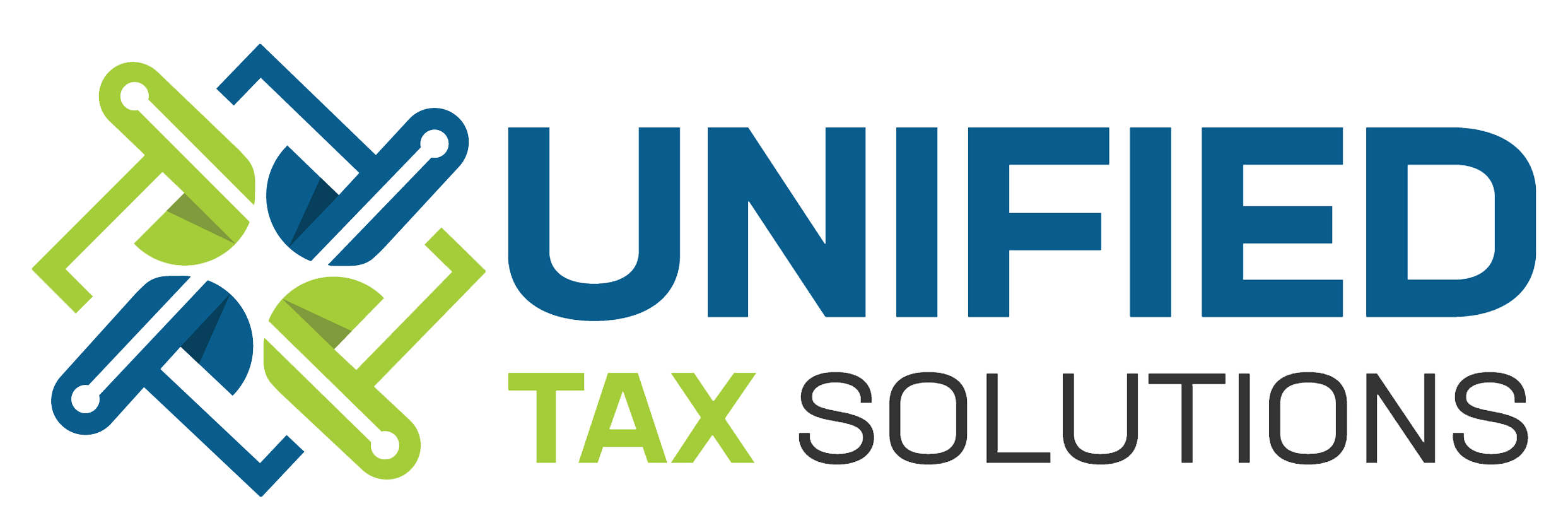PRO ONLINE
Nearly identical functionalities to the desktop paperless office with a subtle visual and tactile distinction.
Capture – As our platform is entirely web-based, all documents are stored on our servers. Consequently, all your records are securely stored, alleviating concerns in the event of workplace theft, flooding, or fire. Although the Motorola DS-6707 is not compatible with this platform, if you’re utilizing a tablet or smartphone, you can easily capture an image by uploading it from your photo library or simply browsing and dropping it.
Authorize – If using a signature pad is your preference, feel free to do so! We have implemented the feature for your clients to sign documents using their finger on touchscreen devices or with their computer mouse if you prefer not to purchase additional tools. No additional equipment is necessary. The customer simply signs and clicks the “sign” button to save. It’s as straightforward as that!
Capture – As our platform is entirely web-based, all documents are stored on our servers. Consequently, all your records are securely stored, alleviating concerns in the event of workplace theft, flooding, or fire. Although the Motorola DS-6707 is not compatible with this platform, if you’re utilizing a tablet or smartphone, you can easily capture an image by uploading it from your photo library or simply browsing and dropping it.
Authorize – If using a signature pad is your preference, feel free to do so! We have implemented the feature for your clients to sign documents using their finger on touchscreen devices or with their computer mouse if you prefer not to purchase additional tools. No additional equipment is necessary. The customer simply signs and clicks the “sign” button to save. It’s as straightforward as that!